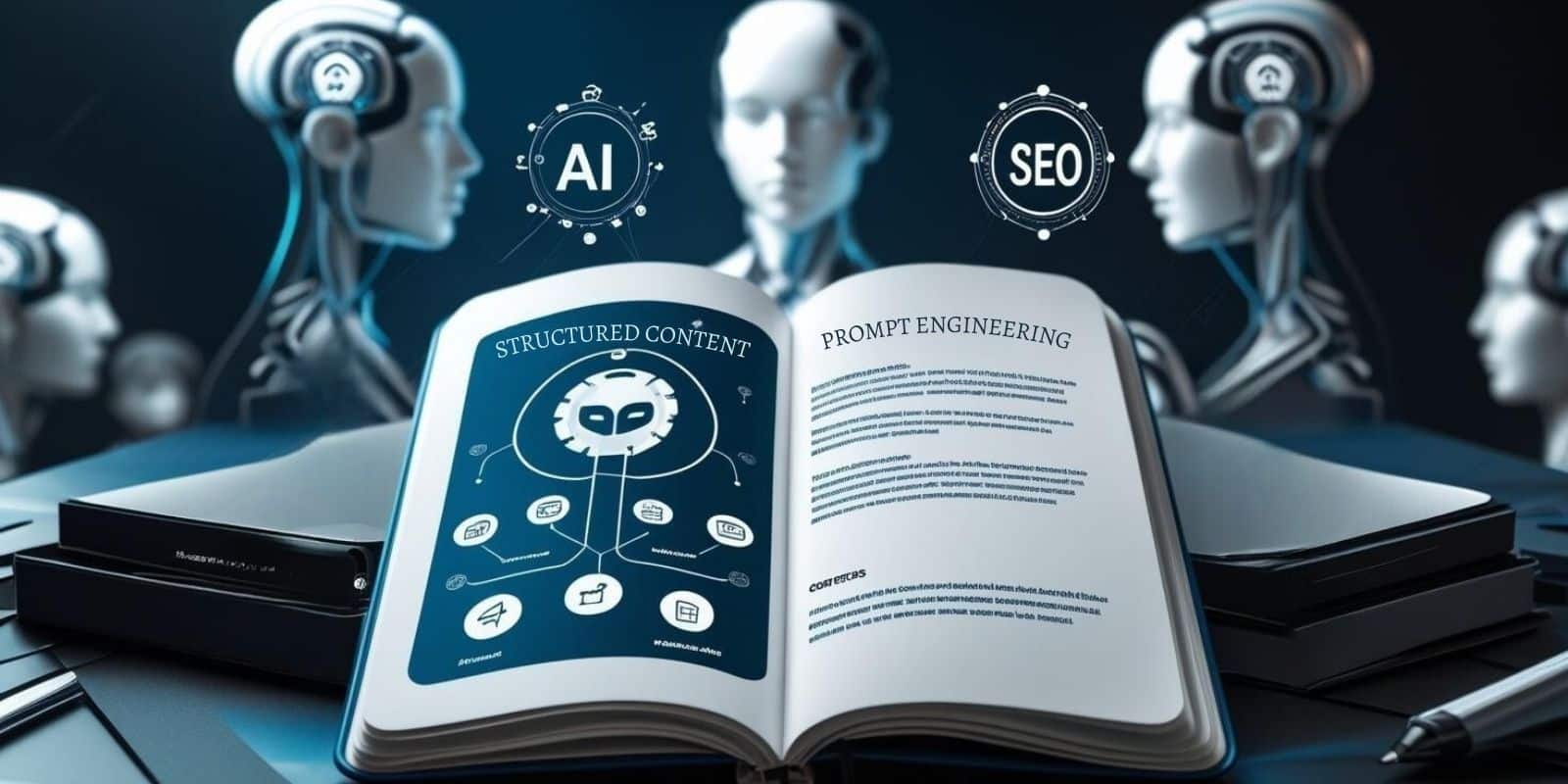A real revolution in web design is the use of AI. Designers save time, create more consistent and engaging designs, and can deliver a personalized user experience. However, the creative and strategic decision-making power of humans remains irreplaceable, and AI serves primarily as a support tool to automate repetitive tasks and facilitate the design process.
In web design, AI is being used to make the design process more efficient and intuitive, and to personalize user experiences. Here are some specific use cases:

AI tools can help designers work faster by offering automated layout suggestions. These tools analyze the content of a website and suggest suitable placements for texts, images and other elements.
User-oriented personalization:
AI can be used to analyze the behavior of users on a website and display personalized content or design elements based on this data. For example, an e-commerce website might display different product images or color schemes depending on which user is visiting the page.
Accessibility and user-friendliness:
AI technologies such as automatic image captions and text-to-speech functions help to make websites more accessible for people with disabilities.
Design-Assistenz:
Some AI tools act as design assistants that make suggestions to improve the aesthetics and functionality of a website. These wizards can understand design guidelines and suggest automatic corrections.
Prototyping and Wireframing:
AI tools enable rapid prototyping and wireframing by automatically generating design elements based on user input.
Image and video editing:
AI-driven software can analyze images and videos and automatically make improvements or adjustments to increase visual quality.
Examples of AI tools used in web design – a revolution in web design.
Adobe Sensei
Adobe Sensei is Adobe’s AI and machine learning platform that is integrated into various Adobe products.
Application: It offers features such as automatic image tagging, intelligent image editing and selection, text recognition in images, and much more.
Wix ADI (Artificial Design Intelligence)
Wix ADI is a tool from Wix that uses artificial intelligence to simplify the process of website creation.
Field of application: Users answer some questions about their planned website, and ADI automatically creates a personalized website, including content and design.
Canva
Canva is an online graphic design tool that also contains AI elements.
Field of application: it offers suggestions for layouts, color schemes and fonts based on the user’s preferences and previous choices.
The Grid
The Grid is a website builder that uses AI to make design decisions.
Field of application: It automatically adjusts layouts, colors and fonts based on the website content and user preferences.
RunwayML
RunwayML is a platform that makes AI models accessible to creatives and developers.
Field of application: It can be used for tasks such as image editing, style recognition and transfer, text generation and much more.
Fontjoy
Fontjoy helps designers to select fonts that harmonize well with each other.
Field of application: The AI analyzes different fonts and offers suggestions for combinations that look good together.
Logojoy (Jetzt Looka)
Logojoy is an online logo generator that uses AI to create logo designs.
Field of application: users enter their preferences and the tool generates a variety of logo options.
Positive effects on web design
The integration of artificial intelligence (AI) in web design has numerous positive effects on the design process, the way designers work, and the final products themselves. Here are some of the positive effects:
Efficiency improvement:
Explanation: AI can automate repetitive and time-consuming tasks, such as sorting content, adjusting layouts, or editing images.
Impact: Designers can focus on more creative and strategic aspects of their work while minimizing time-consuming tasks.
Improving the user experience:
Explanation: AI tools can analyze large amounts of user data to identify patterns and preferences.
Impact: This allows personalization of the design and content for different user groups or even individual users, resulting in an improved user experience.
Design Consistency:
Explanation: AI can help maintain a consistent design across different pages and sections of a website.
Impact: This results in a more professional look and feel and a more cohesive user experience.
Faster decision making:
Explanation: By using AI in the design process, decisions can be made faster because AI tools can make suggestions and recommendations based on data and existing design principles.
Impact: Projects can be completed faster, and designers have more time for fine-tuning and optimization.
Accessibility:
Explanation: AI can help make websites more accessible by automatically generating alt texts for images, checking the readability of texts, or providing automatic translations.
Impact: Websites are accessible to a broader group of users, including people with disabilities.
Testing and optimization:
Explanation: AI tools can perform automated A/B testing and analyze which design elements work best.
Impact: This leads to data-driven design optimization, which ultimately improves conversion rates and user satisfaction.
Creative inspiration:
Explanation: Some AI tools can generate design proposals and ideas that can serve as creative springboards for designers.
Impact: This can lead to more innovative and creative design solutions.
Improved collaboration:
Explanation: AI can improve sharing and collaboration between designers and other stakeholders by displaying suggestions and changes in real time and integrating feedback.
Impact: This results in a smoother and more efficient design process and improves the end result.
So, using AI in web design can not only make processes more efficient, but also improve the quality of design work and the overall user experience.
Challenges and concerns
The integration of artificial intelligence (AI) in web design has numerous advantages, but there are also concerns about the creativity and originality of the designs created. Here are some of the relevant points:
Over-reliance on templates:
Consider: AI tools often rely on existing design templates and trends to make suggestions.
Relevance: This can lead to designers relying too heavily on these suggestions and developing fewer creative solutions of their own.
Homogeneity of design:
Concern: Because many AI tools are based on similar algorithms and data sources, there is a risk that designs will become similar and have less diversity.
Relevance: The individuality and uniqueness of designs could suffer, which in turn could affect recognition and brand value.
Loss of human intuition:
Consider: creative design often requires a deep understanding of human emotions, culture, and social contexts, areas where AI remains limited.
Relevance: A lack of human intuition in the design process can make designs less resonant and appealing to the target audience.
Limitation of creative experimentation:
Concerns: AI tools tend to make suggestions based on proven principles and best practices.
Relevance: This could discourage designers from pursuing unconventional or experimental approaches that could lead to innovative and original designs.
Lack of cultural and social understanding:
Concerns: AI systems may have difficulty understanding cultural nuances and social contexts necessary to create relevant and engaging designs.
Relevance: Designs could exclude or misunderstand certain audiences, reducing the effectiveness and appeal of the site.
Dependence on existing data:
Concerns: AI models learn from existing data, and if that data is biased or provides a limited perspective, the designs generated by the AI will reflect those shortcomings.
Relevance: This can lead to a lack of diversity and innovation in design and potentially reinforce discriminatory or stereotypical representations.
⇒ As web designers, we see AI as a tool that supports the design process, but we also see that AI should not be seen as a substitute for human creativity. ⇐
Future trends and developments
The development of artificial intelligence (AI) is expected to have a profound impact on the field of web design. Here are some trends and possible developments:
Automation of routine tasks:
Future outlook: AI will likely take over even more routine and administrative tasks in web design, such as adjusting layouts for different screen sizes or optimizing images for web display.
Impact: Designers could have more time for creative and strategic aspects of their work, leading to more innovative and thoughtful designs.
Personalized user experience:
Future outlook: With more advanced AI technologies, websites may be able to adapt content and designs in real time, based on user behavior and preferences.
Impact: This could lead to a significantly improved and personalized user experience, increasing user retention and satisfaction.
Intelligent design assistants:
Future outlook: AI-driven design assistants could make more complex and useful suggestions for designers, from color schemes to entire layout concepts.
Impact: This could speed up the design process while improving the quality of design decisions.
Accessibility and exclusivity:
Future Outlook: AI tools could be further developed to improve the accessibility and exclusivity of web designs by automatically ensuring that designs are accessible to people with disabilities.
Impact: This could lead to a more inclusive digital world and help companies reach a broader audience.
Creativity enhancement:
Future outlook: Although there are concerns about creativity, AI tools could also be used to inspire designers and open up new possibilities and perspectives.
Implications: This could lead to more diverse and creative web designs.
Learning systems and continuous optimization:
Future outlook: AI systems may be able to learn from users’ interactions with a website and make suggestions for continuous improvements and adjustments.
Impact: This could lead to constantly optimized and updated web designs that are more responsive to user needs.
New roles and capabilities for designers:
Future outlook: As AI becomes more integrated into web design, the roles and required skills of designers could also change.
Implications: Designers may need more knowledge in AI and data analytics and focus more on the strategic and creative side of design.
Tips for designers working with AI

Integrating artificial intelligence (AI) into the design process can improve efficiency, foster innovative solutions, and create personalized user experiences. Here are some best practices to get the most out of this integration:
Understanding AI capabilities:
Practice: Familiarize yourself with the capabilities and limitations of the AI tools you use.
Purpose: This helps set realistic expectations and use the tools effectively.
People at the center:
Practice: Ensure that human designers make the final decision on design issues, especially when it comes to creativity and user experience.
Purpose: This ensures that design solutions are human, empathetic, and tailored to user needs.
Ensure data quality:
Practice: Ensure that the data used to train the AI is of high quality, relevant and up-to-date.
Purpose: This improves the accuracy and relevance of AI-generated suggestions and recommendations.
User-centered design:
Practice: Use AI to analyze user data and create personalized experiences, but without violating privacy.
Purpose: This improves user satisfaction and retention by making users feel understood and valued.
Fostering creativity:
Practice: Use AI as a tool for inspiration and idea generation, but without completely relinquishing creative control.
Purpose: This promotes innovative solutions while maintaining the originality and uniqueness of the design.
Continuous learning and adaptation:
Practice: Use AI to monitor user interactions and continuously learn to improve design decisions over time.
Purpose: This leads to continuous optimization of user experience and design effectiveness.
Collaboration and communication:
Practice: Encourage collaboration between designers, developers, and AI experts to ensure all parties are on the same page and working together on solutions.
Purpose: This ensures effective integration of AI into the design process and improves the end result.
Ethics and responsibility:
Practice: Pay attention to ethical considerations and privacy when using AI in the design process.
Purpose: This protects the privacy and rights of users and ensures that technology is used responsibly.
Experiment and test:
Practice: Be open to experimenting with AI in the design process and use A/B testing to check the effectiveness of different approaches.
Purpose: This helps determine the best approach to integrating AI and ensure that the technology actually adds value.
Resources for designers to learn more about AI in design
Sure, there are plenty of resources that can help designers learn more about the use of artificial intelligence (AI) in design and continually improve their skills. Here are some recommended options:
Online courses and tutorials
Coursera: Offers courses on AI and machine learning from renowned universities and institutions worldwide.
[Machine Learning von Andrew Ng]: A popular introductory course in machine learning.
[IBM Applied AI]: A professional certificate in applied AI.
Udemy: A wide range of courses on AI and design, from basics to advanced topics.
Search for specific topics such as “AI in design” or “Machine learning for designers”.
Books
- Artificial Intelligence for UX: Powering Great Design with Machine Learning by Aaron Gustafson: A book that focuses on the application of AI in user experience (UX) design.
- “Human Compatible: Artificial Intelligence and the Problem of Control” by Stuart Russell: Provides in-depth insights into the world of AI and its potential impact.
Blogs and articles
- Medium: A platform with numerous articles on the topic of AI in the design field. Search for tags like “AI design” or “machine learning design.”
- A List Apart: Offers articles focused on design, development, and content strategy, including posts on AI.
Webinare und Workshops
- Eventbrite: search for webinars and workshops on AI and design.
- Meetup: Search for local or virtual groups focused on AI in design.
Forums and communities
- Dribbble: A community of designers where you can share work and get feedback. Search for AI-related designs or discussions.
- Behance: Similar to Dribbble, a platform where designers can share their portfolios.
Academic Resources
- Google Scholar: search for academic articles on AI in design.
- ResearchGate: Another portal for access to scientific papers and research in the field of AI and design.
And finally, what would a blog post be without our opinion? We love working with AI, that’s a fact. It is also a fact that we participate in any kind of continuing education in the form of webinars and courses. If you don’t learn to deal with an AI, you’ll be very far behind very soon. We are really lucky that we like the AI … . However, we also believe that AI cannot replace humans. Even when creating a website. If you are a web designer with heart and soul, you put an extreme amount of commitment and yes, even emotion, into your website. Often, this is exactly what makes the final result of a website. That’s why we see it this way: AI cordially likes to work where it makes sense, but the actual web designers behind our company remain us.